How To Enable Dream Scene Feature On Windows 7
As you probably know, the latest version of Windows doesn’t come with
the popular Dream-scene feature for some unknown reasons. Microsoft
removed several features such as Windows Calendar, Windows Media Player
task bar toolbar, Dream Scene from Windows 7.
Today I’ll Share that How do you use Dream Scene feature on your Windows7 operating system. By this feature you’ll be able to use your favorite video files as your desktop background.
DreamScene Activator is a portable program for all editions of Windows 7 that allows you enable and disable the feature with a click. The tool copies some system files and also adds some registry keys required to enable the feature.
It also adds a Play/Pause DreamScene entry to the desktop context menu (right-click menu)
so that you can play/pause the video with ease.
Visit for more Dream Scenes:
http://www.vistahd.org/
Enjoy your brand new windows7 feature !
If you have any suggestion or comment, please leave it in the comment box bellow !
Today I’ll Share that How do you use Dream Scene feature on your Windows7 operating system. By this feature you’ll be able to use your favorite video files as your desktop background.
DreamScene Activator is a portable program for all editions of Windows 7 that allows you enable and disable the feature with a click. The tool copies some system files and also adds some registry keys required to enable the feature.
It also adds a Play/Pause DreamScene entry to the desktop context menu (right-click menu)
so that you can play/pause the video with ease.
Visit for more Dream Scenes:
http://www.vistahd.org/
Enjoy your brand new windows7 feature !
If you have any suggestion or comment, please leave it in the comment box bellow !

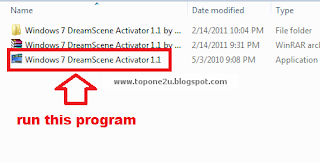



















0 comments:
Post a Comment