IDEA NETSETTER UNLOCK 7.2 Mbps
Firstly E1732 has Firmware version of 11.126.16.00.356 Which is Compiled in March 2011, then after they have redesign the same Firmware 11.126.16.00.356 again in April 2011, After thatee they have released the final and stable version of 11.126.16.01.356 in June 2011 after one year idea has also changed the packing and Look of E1732.
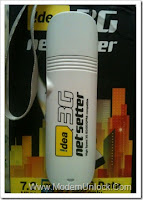 Unlocking :-
Unlocking :-
First
Of all when idea e1732 has launched there was no unlocking
solution for its unlocking because it was the first Customized firmware
based modem in Indian market so many people was misguiding the readers
so I also have warned them by writing the post after couple of month
there were many solutions available but I only recommended following
Solution
1.CDMA Work Shop,Downgrader Unlocking Free
2.DC Unloacke (Free Unlocking for DC Users)
How To Unlock Huawei e1732 idea net setter modem (Free Permanent solution)
Requirements :-
Steps you have to Follow for Unlocking Method no.1
- First of all download all requirements (you may need to disable your antivirus)
- Plug your E1732 with any other operator sim and let it install its driver
- Now just Right click on your MY COMPUTER ICON >> PROPERTIES >> DEVICE MANAGER >>Ports (COM & LPT) then you can see there something like HUAWEI Mobile Connect – 3G Application Interface (COM8) then com8 is your systems port number please note the port number
- Now Run CDMA WOrkshop.Exe and Click on Main and select the com port number in COM Settings (AT mode)box.

- Then You have to click on Connect

- Then Click On Read and Let it read your modem information and you can see your modem information on left panel

- Now Click on Security Tab >> Spc >> Default
(nv_read) as SPC and Type 000000 in blank box and click on Spc and you
can see the pop upwindowclick on SEND.

- Now Just Navigate to Memory Tab >> NV Items >> And Click On Read you can see on pop up box now click on OK.
- Now you can see onw NV Backup Box now in Last NV Item box type 9999 and click on ok and save it with any name. and it will backup your data let it be complete to 100% . and minimize CDMA Work Shop

- Now Run E1732 Downgreder >> Accept Terms and Conation >> Then Click On Next and it will read your modem let it be finish then it will show your modem data then click on Start.
- In the process you will get massage like update failure after downloading program. then dont worry and click on OK.
- Then Again Come on CDMA Workshop and come on Main Tab and click on Disconnect and unplug your modem
- Now Again Plug your modem and Run CDMA Workshop and check and select Com port as pr we have done previously
- Then come on CDMA wokrshop and Select Com Port and click on Connect and navigate to Memory Tab >> NV ITEMS >> Click On Write >> now you can see one confirm box click on OK. then Click on Open then borwse and select the file which we have saved before

- When the process will reach at 100% you can see success message then click on OK and From Main Tab Disconnect your modem and you are Done




















Some of major idea net setter online recharge service is available. online recharging is not limited to just mobile phone top ups. In addition to the mobile recharge services, these sites also avail the customers with other benefits such as net setter recharging.
ReplyDeleteYou can get your Huawei E1732 modem unlocked from Network lock using unlock code. Unlock code is the best and safest way to unlock. You can get such codes from Unlock-Zone.com You can also have a lookup at this free guide MobileUnlockGuide.com which gives free unlocking instructions for modem and phones.
ReplyDelete